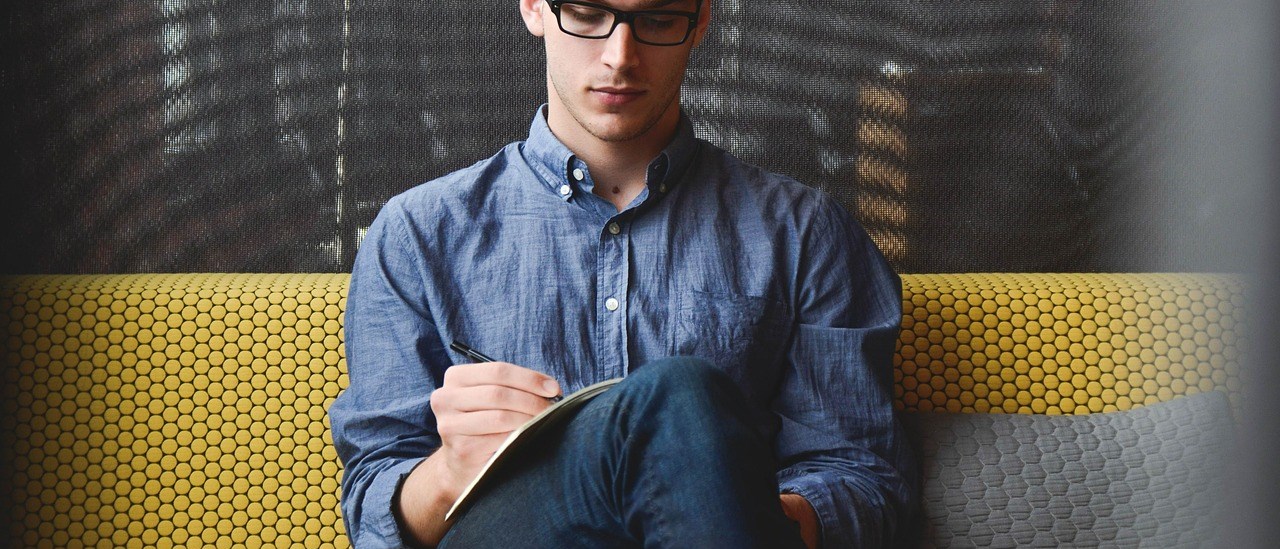CTA stands for call to action – a piece of content that encourages your website visitor to do something. In marketing, CTAs guide people through a series of steps toward making a buying decision, commonly called a “sales funnel.” CTAs help convert casual visitors into qualified leads.
The design and writing of CTAs are vital to helping users find what they need, and important for businesses to keep website visitors on track to make a buying decision. The language may vary, but here are some of the most common CTAs and their usual functions.
Subscribe
“Subscribe” CTAs are used to invite visitors to agree to receive blog content or email newsletters. This also may include free content which is only visible to subscribers.
Try for Free
Free trial offers are a common way to entice people to use an online service or app. The “Get the Free Trial” or “Try for Free” CTA invites people to sign up for the demo or limited time subscription to a product to be billed later.
Learn More
The “Learn More” CTA is a bit overused. It has become a catch-all invitation to click, but often provides too little context around what the user will get when they do. Though common, this CTA is not as effective or user-friendly as other options.
Sign Up
This CTA asks the user to sign up for a free trial, an online course, an event, or an app. “Sign Up” is the term commonly used for registration and account creation.
Join Us
Commonly reserved for job application content, the “Join Us” CTA helps in the context of registering an account with support organizations.
Get Started
This CTA implies that there are additional steps to getting more information, creating an account, or beginning to use the product.
Learning to Write CTAs that Sell
I have created a guide that includes insights about every step of building a website, including writing better CTAs. It is now available as an instant download so you can get started today. Click below to learn more.
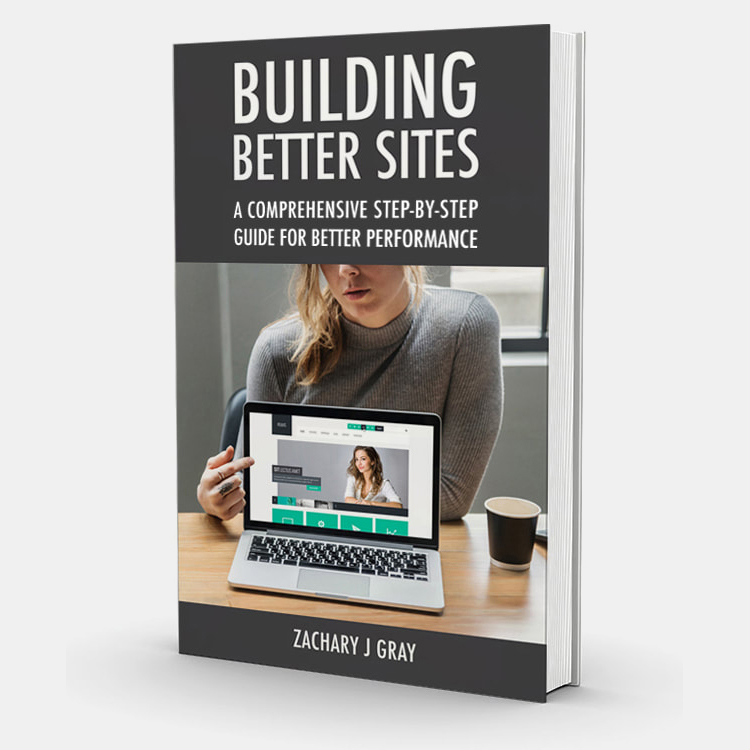
THE #1 GUIDE TO BUILDING A BETTER WEBSITE
Get Your Copy and Get Started Today
Over 400 pages of insights and step-by-step methods for planning, designing, and testing your website.